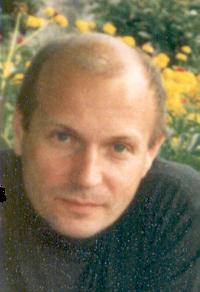| Pages in topic: [1 2] > | Buying a new desktop: some advice needed Thread poster: Channa Montijn
|
|---|
Channa Montijn 
Netherlands
Local time: 22:33
Member (2003)
English to Dutch
+ ...
Dear collegues
Since my desktop (3.5 years old) is showing some signs of "old age" I have to invest in a new one. I do have a laptop as well, but I do not like translating on the laptop (too small). I checked some sites (Dell, Packard Bell etc) but I really do not know what the best desktop is... minimum 512 memory I think, but how about the screens (15", 17 of 19"?) and extra's? In short, what do you look for when you are buying (or considering to buy?)a desktop. Personally I think on-sit... See more Dear collegues
Since my desktop (3.5 years old) is showing some signs of "old age" I have to invest in a new one. I do have a laptop as well, but I do not like translating on the laptop (too small). I checked some sites (Dell, Packard Bell etc) but I really do not know what the best desktop is... minimum 512 memory I think, but how about the screens (15", 17 of 19"?) and extra's? In short, what do you look for when you are buying (or considering to buy?)a desktop. Personally I think on-site help/repairs is also important and they have to install everything for me (unfortunately I am not that great with installing software.
Also what kind of software do you use ( I am working with Trados freelance 5.5)... is that compatibel with new software on the desktop?
Thanks a lot in advance!-:)) ▲ Collapse
| | | | Ballistic 
Belgium
Local time: 22:33
English to Dutch
+ ...
Channa Montijn wrote:
Dear collegues
Since my desktop (3.5 years old) is showing some signs of "old age" I have to invest in a new one. I do have a laptop as well, but I do not like translating on the laptop (too small). I checked some sites (Dell, Packard Bell etc) but I really do not know what the best desktop is... minimum 512 memory I think, but how about the screens (15", 17 of 19"?) and extra's? In short, what do you look for when you are buying (or considering to buy?)a desktop. Personally I think on-site help/repairs is also important and they have to install everything for me (unfortunately I am not that great with installing software.
Also what kind of software do you use ( I am working with Trados freelance 5.5)... is that compatibel with new software on the desktop?
Thanks a lot in advance!-:))
Same problem here, but strapped for cash...
My dream-machine is:
Dimension 8300 Multi Media (316) 2015,00 EUR
2438,15 EUR
Dimension 8300 Standard Features: Intel® 875 P chipset
Uitgerust met Microsoft® Windows® XP operating system
Intel® Pentium® 4 processors met 800MHz system bus
Geïntegreerd Intel 10/100 Pro Netwerk kaart
Dual Channel 400MHz DDR geheugen
Midnight grey mini-tower: 8 USB 2.0 ports, 4 PCI slots , AGP 8x slot
Norton AntiVirus 2003 (with 90 days free virus updates)
Dimension Operating System: Microsoft® Windows® XP Home (NL)
Extra Korting: Aktie : 100,- Extra korting
Transport kosten: Aktie : Gratis transport
Services: 3 jaar Next Business Day On-Site & 3 jaar Complete Care (+ EUR 71,39 EUR)
Dimension Processor: Intel® Pentium® 4 processor HT Technologie 2.80GHz/ 800MHz FSB
Dimension Geheugen: 512MB Dual Channel DDR [2x256MB]
Dimension Harde Schijven: 120GB Serial ATA RAID 1 Mirror [2x120GB 7200rpm met 8MB DataBurts Cache] (+ EUR 314,60 EUR)
Floppy disk drive / USB Memory Key: Dell 64MB USB memory key (+ EUR 35,09 EUR)
Dimension Grafische Kaart: 128MB ATI Radeon 9800 Pro DVI, TV-Out via S-Video & Dual monitor support extra levertijd van 2 weken (+ EUR 145,20 EUR)
Dimension Monitor: Dell 1703FP 17" FlatPanel (+ EUR 482,79 EUR)
Dimension Optical drives: 8x DVD+R/RW (DVD Rewriter) & 16x DVD-ROM (+ EUR 145,20 EUR)
Dimension Speakers: Dell ADA 425 Stereo Speakers (2 Speakers + 1 subwoofer)
Dimension Geluidskaart: Sound blaster Live! (Dell) 5.1 Value 1024v AC3 digitale geluidskaart (+ EUR 36,30 EUR)
Dell Picture studio: Paint Shop Pro 8.0 (trial version) & Paint Shop Photo Album 4.0 (trial version)
Dimension Modem: 56K V.90 Data/Fax Modem (+ EUR 30,25 EUR)
Dimension Wireless Netwerk: Dell TrueMobile 1300 WLAN USB Adapter (+ EUR 60,50 EUR)
Dimension Keyboards: Enhanced MultiMedia FR PS/2 Keyboard (Azerty Frans) (+ EUR 22,99 EUR)
Dimension Muis: Dell Wheel PS/2 muis
Systeemdocumentatie: Engelstalige systeemdocumentatie
Dimension Software: Microsoft® Works 7.0
Installatie op locatie: Geen
Digitale Camera's: Not Included
Dell Printers: Geen
Dell Printer Service Upgrades: Geen Printer Service Upgrade
Scanners: Not Included
Dimension - Online training: Geen
Nieuw ! Data Transfer / Migration: Transfer My PC - Data Transfer Software (+ EUR 59,29 EUR)
Dimension FireWire (i-Link): IEEE 1394 FireWire PCI kaart (+ EUR 42,35 EUR)
Dimension special accessoires promotions:
Price: 2015€ VAT excl. in Belgium.
Why choose Dell? Service, performance, price. Dell will install and configure it at your place. They also offer the "data migration" option, easily transferring data from old to new pc.
What to look for: silent operation, dvd-writer (back-ups), firewire (data streaming from mini-dv), usb 2.0 (data streaming from digital cameras), graphics card with dual monitor support (comes in handy when translating and looking up words at the same time), 2x 17 inch flat screen, double hard disk in mirror setup for safety purposes, nice design.
Groetjes
Steven
[Edited at 2004-03-18 16:11]
[Edited at 2004-03-19 00:02]
| | | | Channa Montijn 
Netherlands
Local time: 22:33
Member (2003)
English to Dutch
+ ...
TOPIC STARTER | Thanks Steven | Mar 18, 2004 |
I will sure take into account... sure it is a lot of money, however the thought of a crashing pc during a large project makes me very very nervous, so I thought if I invest now and save the old one as a back up I can rely on the oh so desperately needed computers (and worry about my finances instead -:))
Fortunately you can deduct the expenses... is not that the same in Belgium?
Thanks again
Groetjes
Channa
| | | | Jerzy Czopik 
Germany
Local time: 22:33
Member (2003)
Polish to German
+ ...
| Realisable dream configuration for not that big budget | Mar 18, 2004 |
Go on and build yourself one...
Take the following:
Asus A7N8X Deluxe, approx. 100 Euro
Athlon XP 3200+, approx. 200 Euro with fan
Any graphic card with Radeon 9200/9600 - approx. 80 Euro
512 MB 400 MHz memory (2 chips á 75 Euro each, 150 Euro in total)
HDD with 120-160 GB, approx. 120 Euro, or less, if you take PATA
CD/DVD-writter, approx 120 Euro
DVD-ROM, approx. 30 Euro
Case, approx 150 Euro, if you invest in one with noise reduction.
... See more Go on and build yourself one...
Take the following:
Asus A7N8X Deluxe, approx. 100 Euro
Athlon XP 3200+, approx. 200 Euro with fan
Any graphic card with Radeon 9200/9600 - approx. 80 Euro
512 MB 400 MHz memory (2 chips á 75 Euro each, 150 Euro in total)
HDD with 120-160 GB, approx. 120 Euro, or less, if you take PATA
CD/DVD-writter, approx 120 Euro
DVD-ROM, approx. 30 Euro
Case, approx 150 Euro, if you invest in one with noise reduction.
Windows XP SB, approx 120 Euro
This makes 950 Euro for a top system.
You can get a PC much cheaper, if you don´t take these components. In Dortmund we have an offer for a complete PC for 399 Euro, without operating system. Why spend so much money for Dell?
Regarding the screen, take a 19" TFT screen.
At eBay you can get an Yakumo AL 19 for approx 550-600 Euro. It has an aluminium case, looks nice and has two connectors: DVI and VGA.
Regards
Jerzy ▲ Collapse
| | |
|
|
|
Channa Montijn 
Netherlands
Local time: 22:33
Member (2003)
English to Dutch
+ ...
TOPIC STARTER | Thank you but | Mar 18, 2004 |
I need a supplier who installs all the software, internet, who offers on-site repair or assistance, so I need to invest in that as well...
Thanks to you I know now what to look for anyway.
I am not sure yet about the compatibility of Trados 5.5 freelance with new software yet... if I upgrade to 6.5 can I still accept jobs which have to be done in 5.5 or should I just use Office XP?
Thanks again
Channa
| | | | Kevin Fulton 
United States
Local time: 16:33
German to English
| Go for a flat LCD screen | Mar 18, 2004 |
They cost a little more, but provide more usable screen area than comparable CRT monitors. Also they take up less desk space.
Kevin
| | | | Andrzej Lejman 
Poland
Local time: 22:33
Member (2004)
German to Polish
+ ...
Channa Montijn wrote:
I need a supplier who installs all the software, internet, who offers on-site repair or assistance, so I need to invest in that as well...
Channa
Take the list suggested by Jerzy and look for a small, friendly computer shop round the corner. The will build the machine for you and install the software.
Anyway, don't buy from Dell, Adax or similar companies, also don't buy at supermarkts. You will get no help and possible claims will go on for months.
As for software compatibility - I don't understand your problem. You can install all of your software on the new machine.
Best regards
Andrzej
[Edited at 2004-03-18 18:28]
| | | | Julie Arbon 
United Kingdom
Local time: 21:33
French to English
+ ...
Jerzy Czopik wrote:
Go on and build yourself one...
Take the following:
Asus A7N8X Deluxe, approx. 100 Euro
Athlon XP 3200+, approx. 200 Euro with fan
Any graphic card with Radeon 9200/9600 - approx. 80 Euro
512 MB 400 MHz memory (2 chips á 75 Euro each, 150 Euro in total)
HDD with 120-160 GB, approx. 120 Euro, or less, if you take PATA
CD/DVD-writter, approx 120 Euro
DVD-ROM, approx. 30 Euro
Case, approx 150 Euro, if you invest in one with noise reduction.
Windows XP SB, approx 120 Euro
This makes 950 Euro for a top system.
You can get a PC much cheaper, if you don´t take these components. In Dortmund we have an offer for a complete PC for 399 Euro, without operating system. Why spend so much money for Dell?
Regarding the screen, take a 19" TFT screen.
At eBay you can get an Yakumo AL 19 for approx 550-600 Euro. It has an aluminium case, looks nice and has two connectors: DVI and VGA.
Regards
Jerzy
'Just like to share my experience with you. Seven months ago, I purchased a home-made PC from a 'friend' containing above mentioned Athlon processor. Said PC is now ready for the dustbin; it apparently was made using cheap and nasty components, and is just not worth spending the 300 euros or so on it that it will cost to put it right. Dell are renowned for customising their PCs with top quality hardware and software, and several people have since told me that their customer support is one of best around. I have just recently purchased new PC from them, containing Pentium 4 processor, CD-RW combo drive, floppy drive, XP operating system plus other software, and all the RAM and hard drive that I need for less than 700 euros. Building your own PC is fine if you know exactly what you are doing, and are sure of the quality of components and software used (my home-made effort even had pirate OS that I wasn't aware of, until after purchase). If I had gone to Dell in the first place I would currently be 550 euros better off!
| | |
|
|
|
Wiebke Herbig 
Germany
Local time: 22:33
Portuguese to German
+ ...
| Trados 5.5 and Office XP | Mar 18, 2004 |
Channa Montijn wrote:
I am not sure yet about the compatibility of Trados 5.5 freelance with new software yet... if I upgrade to 6.5 can I still accept jobs which have to be done in 5.5 or should I just use Office XP?
Thanks again
Channa
Trados 5.5 Freelance does not work with Word 2003. However, I did not (yet?) upgrade to Trados 6.5, but installed Word 2000 on the new PC - works fine.
Regards,
Wiebke
| | | | Jerzy Czopik 
Germany
Local time: 22:33
Member (2003)
Polish to German
+ ...
| Don´t buy simply something "home made" | Mar 18, 2004 |
Go exactly for the specified components, or take other motherboard by renowned manufacturer, such as MSI, Epox or other, but be sure you get nothing worser than nVidia SP2 ultra or VIA 600. Choosing nVida, you can come into the advantage of double channel memory, whilst VIA offers only SATA support by only single channel memory.
Take a processor "in the box". Such box contains a processor and a fan, attested by the manufacturer and gives you three years warranty.
Choose a HDD from Hi... See more Go exactly for the specified components, or take other motherboard by renowned manufacturer, such as MSI, Epox or other, but be sure you get nothing worser than nVidia SP2 ultra or VIA 600. Choosing nVida, you can come into the advantage of double channel memory, whilst VIA offers only SATA support by only single channel memory.
Take a processor "in the box". Such box contains a processor and a fan, attested by the manufacturer and gives you three years warranty.
Choose a HDD from Hitachi/IBM, Seagate, Maxtor, Western Digital or Samsung. All have good performance, so choose the one with the longest warranty and best price for GB.
For graphics you can take particulary any card with Radeon chip, as far you do not want to play games with your PC. I would highly reccomend ATI, as the picture quality for office application is much better than the one from nVidia. I can see big difference even on a TFT screen, after I changed from Radeon 7000 (it gave up...) to nVidia G-Force FX 5200. The new card may be faster and better, but the picture quality is not better.
Buy memory chips from renowned manufacturer, such as Infineon. These are not as expensive as Corsair, but will do for business. You will certainly not overclock your system...
The above price for Windows is for a very legal system builder full-version, so you even do not need to have a previous Windows version to be able to install this one.
Regarding support - properly configured PC with these components will not need any support for many years...
My old Athlon XP 1700+ works since February 2002 with no problems - and I build it on my own too.
Follow Andrzej´s advice, if you cannot build the PC on your own. In such small computer shop you will get friendly suport too - much cheaper than elswhere.
This is the same as with Apple - many people state it to be the best PC in the world. Mayby it is, but surely it is the most expensive system, and very exclusive too...
Dell & Co are doing the same: selling the same components, as specified above, but at twice the usual price.
Be aware, that investing in a 64 bit processor does not make sense at this moment, because there is almost no software using 64 bit technology.
The specified configuration is the best you can get for 32 bit environment at the moment, if you decide for AMD. If you go for Intel, it will be more expensive, but still cheaper if build alone, as if bought from Dell or so.
I have made this mistake twice. Once I bought an IBM, and next time a Fujitsu Siemens. Both were no way better. IBM had integrated graphics - any update afterwards impossible without changing the motherboard.
Fujitsu-Siemens used the cheapest mainbord with the cheapest chipset they could get. Even if they mounted a HDD with UDMA66 support, they used a cable with only support for UDMA33 - this was a saving of about 2 Euros... No difference for anybody, buing the system. But if you produce 10000 units, you´ll get a big difference.
I would not trust such system anymore.
Regards
Jerzy ▲ Collapse
| | | | | you can make small laptop a big one.. | Mar 18, 2004 |
Channa Montijn wrote:
I do have a laptop as well, but I do not like translating on the laptop (too small).
One of proposals: if your laptop is powerful enough just buy a big monitor (to your taste), normal size keyboard and a mouse.
After connecting these things to your laptop it will be as convenient as normal desktop.
| | | | | why not buy an apple? | Mar 18, 2004 |
I bought an apple computer about a year ago and the good thing is: everything is delivered with it and as not soo many people have got one, it is unlikely to catch a virus, like all windows- users do. the only thing you will have to check for is, if TRADOS works on an apple. I cannot tell you that, as I am not working with TRADOS. But I am about to find out in a few days time. all windows software like powerpoint, excel and word do exist for apple computers as well and work fine. if you buy an i... See more I bought an apple computer about a year ago and the good thing is: everything is delivered with it and as not soo many people have got one, it is unlikely to catch a virus, like all windows- users do. the only thing you will have to check for is, if TRADOS works on an apple. I cannot tell you that, as I am not working with TRADOS. But I am about to find out in a few days time. all windows software like powerpoint, excel and word do exist for apple computers as well and work fine. if you buy an iMac, the monitor is LCD and you can choose the size and all.
I am still very pleased about my apple computer and never really had problems with it, whereas my windows desktop - which I kept just in case - broke down twice during that time and all the time and money it costs to repair it, don't really appear to be a good marketing instrument from microsoft...
just think about it and get a picture at the apple site: www.apple.com
regards, catherine ▲ Collapse
| | |
|
|
|
Jerzy Czopik 
Germany
Local time: 22:33
Member (2003)
Polish to German
+ ...
| For one very simple reason: immense costs | Mar 18, 2004 |
catherine6 wrote: I bought an apple computer about a year ago and the good thing is: everything is delivered with it and as not soo many people have got one, it is unlikely to catch a virus, like all windows- users do. the only thing you will have to check for is, if TRADOS works on an apple. I cannot tell you that, as I am not working with TRADOS. But I am about to find out in a few days time. all windows software like powerpoint, excel and word do exist for apple computers as well and work fine. if you buy an iMac, the monitor is LCD and you can choose the size and all. I am still very pleased about my apple computer and never really had problems with it, whereas my windows desktop - which I kept just in case - broke down twice during that time and all the time and money it costs to repair it, don't really appear to be a good marketing instrument from microsoft... just think about it and get a picture at the apple site: www.apple.com regards, catherine
TRADOS definitely does not work with Apple and it is not very likely, that it will work with MAC OS in the nearest future.
Apple costs much more than any PC, and comes only with the MAC OS, nothing more. So you will be forced to buy any software new. Count it together: Aplle with at least 1.000 Euros, MS Office (you´ll need the last vX version to keep full - almost - compatibility with your clients) with approx. 600 Euro and any other software. Even a simply zip program costs allready 29 Euros. If you compare this figures with the PC world, you will soon find Apple extremly expensive. Good luck, that one is not more forced to buy everything from them, as the Apple wireles keyboard and mouse solution costs more than twice as much than the same solution by Logitech. But Logitech works with MAC...
I have both PC and MAC here, so I can very easy compare the prices and the performance.
MAC does not have any advantage for a typical translation job, as long we stay in Europe.
Regards
Jerzy
| | | |
Sergei Tumanov wrote:
One of proposals: if your laptop is powerful enough just buy a big monitor (to your taste), normal size keyboard and a mouse.
After connecting these things to your laptop it will be as convenient as normal desktop.
This is just the simplest and cheapest solution in your case.
| | | | Channa Montijn 
Netherlands
Local time: 22:33
Member (2003)
English to Dutch
+ ...
TOPIC STARTER | Thanks everyone! | Mar 19, 2004 |
You all have been great... I think I´ll do it the easy way and look for a computershop here and explain to them what I need (thanks to your lists I know now what to look for)
It is indeed a great idea to hook up an extra keyboard to the laptop in case my old desktop crashes before I have a new one.
Just one more question (perhaps a bit of a stupid one... I am sorry).
If I upgrade Trados to 6.5 can I still work on jobs the clients one me to do in 5.5?
Thanks again all and... See more You all have been great... I think I´ll do it the easy way and look for a computershop here and explain to them what I need (thanks to your lists I know now what to look for)
It is indeed a great idea to hook up an extra keyboard to the laptop in case my old desktop crashes before I have a new one.
Just one more question (perhaps a bit of a stupid one... I am sorry).
If I upgrade Trados to 6.5 can I still work on jobs the clients one me to do in 5.5?
Thanks again all and have a lovely day!
Cheers
Channa ▲ Collapse
| | | | | Pages in topic: [1 2] > | To report site rules violations or get help, contact a site moderator: You can also contact site staff by submitting a support request » Buying a new desktop: some advice needed | CafeTran Espresso | You've never met a CAT tool this clever!
Translate faster & easier, using a sophisticated CAT tool built by a translator / developer.
Accept jobs from clients who use Trados, MemoQ, Wordfast & major CAT tools.
Download and start using CafeTran Espresso -- for free
Buy now! » |
| | Wordfast Pro | Translation Memory Software for Any Platform
Exclusive discount for ProZ.com users!
Save over 13% when purchasing Wordfast Pro through ProZ.com. Wordfast is the world's #1 provider of platform-independent Translation Memory software. Consistently ranked the most user-friendly and highest value
Buy now! » |
|
| | | | X Sign in to your ProZ.com account... | | | | | |