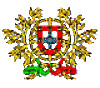External harddisk suddenly not visible Thread poster: Jørgen Madsen
|
|---|
I have two external harddisks and until yesterday they were working perfectly, but suddenly my computer doesn't recognise one of them. I have one Maxtor OneTouch USB device and one Maxtor OneTouch II USB device. The last one is currently not working/visible. They are both connected to my Windows XP stationary using USB cables. I had my motherboard changed last week, but both disks have been working since then.
When I open Device Manager, both harddisks are listed under Disk drives, ... See more I have two external harddisks and until yesterday they were working perfectly, but suddenly my computer doesn't recognise one of them. I have one Maxtor OneTouch USB device and one Maxtor OneTouch II USB device. The last one is currently not working/visible. They are both connected to my Windows XP stationary using USB cables. I had my motherboard changed last week, but both disks have been working since then.
When I open Device Manager, both harddisks are listed under Disk drives, and when I show properties for the disk drives, it says "This device is working properly" for both of them. But when I open Windows Explorer, one of the disks have disappeared under "This computer". They used to be drives E and F, but now only drive F appears. When I click the "Safely remove hardware" icon on the taskbar, I can see both external HDs, but only one has a drive letter assigned.
I have tried: Restarting the computer and restarting the external harddisks; switching to another USB port; switching the USB cable; connecting the external HD to another computer; running Windows Update; and tried troubleshooting the device (has that ever helped anyone), but nothing helps.
I am running out of ideas, and I am afraid the HD may be damaged
What do you think? I appreciate any ideas...
Jørgen ▲ Collapse
| | | | Sonja Tomaskovic (X) 
Germany
Local time: 16:03
English to German
+ ...
One thing you could test is to boot from a Linux LiveCD (e.g. LinguasOS or DamnSmall Linux) - it won't affect your current operating system, and you can simply switch back to Windows removing the CD and rebooting. Make sure the HD you want to test is plugged in before booting.
Once the system is loaded, use the file manager to find out whether your external drive has been recognized by the system. If not, chances are the HD is damaged.
Links to the distros:
Lingu... See more One thing you could test is to boot from a Linux LiveCD (e.g. LinguasOS or DamnSmall Linux) - it won't affect your current operating system, and you can simply switch back to Windows removing the CD and rebooting. Make sure the HD you want to test is plugged in before booting.
Once the system is loaded, use the file manager to find out whether your external drive has been recognized by the system. If not, chances are the HD is damaged.
Links to the distros:
LinguasOS: http://www.linguasos.org
DamnSmall Linux: http://damnsmalllinux.org/
Good luck,
Sonja ▲ Collapse
| | | | gfe
Local time: 16:03
English to Italian
+ ...
| About the missing letter | Jan 2, 2008 |
Go to Control Panel and click on an icon called something like Administrative Tools (sorry, my SW is not in English).
In the next window select an icon called something like Computer Management. You get to yet another window where you should click an icon probably named Disk Management.
Here you see what the system knows about your HD's. There is a chance that your "lost" HD is listed without a letter address, or has the same letter of another HD. If so, in that very window you can... See more Go to Control Panel and click on an icon called something like Administrative Tools (sorry, my SW is not in English).
In the next window select an icon called something like Computer Management. You get to yet another window where you should click an icon probably named Disk Management.
Here you see what the system knows about your HD's. There is a chance that your "lost" HD is listed without a letter address, or has the same letter of another HD. If so, in that very window you can change letter assignments.
Hope it helps
GFE ▲ Collapse
| | | | ozan karakış
Türkiye
Local time: 17:03
English to Turkish
+ ...
| might be a virus | Jan 2, 2008 |
can you manage if you loose the data in it? If so, format it. Might help if it is infected.
If healed afterwards, smile. For the lost data, use a recovery program to regenerate them. Success? Smile, life is good and do what an Italian does when he loose his two cows. If not, I am sorry but no further help from here.
| | |
|
|
|
I have only one Maxtor and it is working properly. I read all what you have done and I wonder whether you tried to just reinstall the drivers for the missing external hard drive?
If you did already, sorry for the stupid answer
Giusi
| | | | Jørgen Madsen 
Local time: 16:03
English to Danish
+ ...
TOPIC STARTER | Replies and update | Jan 3, 2008 |
Sonja: I may try that later.
GFE: The lost HD is not listed under Disk Management
Ozan: I hope not it's a virus, but regard it possible. I have hundreds of family photos, private documents and music files on that disc.
Giuseppina: I have tried reinstalling the driver for the HD.
When I started my computer this morning (with the "lost" HD connected), Windows won't start and the screen is just black. T... See more Sonja: I may try that later.
GFE: The lost HD is not listed under Disk Management
Ozan: I hope not it's a virus, but regard it possible. I have hundreds of family photos, private documents and music files on that disc.
Giuseppina: I have tried reinstalling the driver for the HD.
When I started my computer this morning (with the "lost" HD connected), Windows won't start and the screen is just black. Then I just disconnected the HD, and Windows started. I then reconnected the HD, but still no success.
Jørgen ▲ Collapse
| | | | ozan karakış
Türkiye
Local time: 17:03
English to Turkish
+ ...
| If it starts to halt Windows | Jan 3, 2008 |
then (90%certain now) you have a mechanical problem.
Don't you worry about the lost data right now. You might recover almost anything even from a dead HD by recovery programs. If it comes to recovery stage, contact me...
I will do some research and come back to you soon..
| | | | telefpro
Local time: 19:33
Portuguese to English
+ ...
| Try on another computer | Jan 3, 2008 |
Please try to check these two external hard disks on another computer and see if they are visible. This would give you a correct view.
| | |
|
|
|
Jørgen Madsen 
Local time: 16:03
English to Danish
+ ...
TOPIC STARTER | Replies and update #2 | Jan 3, 2008 |
Ozan: I am really glad you still have hope for my HD Look foreward to what you find out. Look foreward to what you find out.
Telefpro: I have tried that already, cf. my initial posting.
Tonight, I am taking the HD to my usual computer supplier (i.e. a guy who has his own computer hardware business). He supplies and repairs all my computer hardware (including week-ends if necessary!). I have also contacted a data recovery business, but they haven't ... See more Ozan: I am really glad you still have hope for my HD Look foreward to what you find out. Look foreward to what you find out.
Telefpro: I have tried that already, cf. my initial posting.
Tonight, I am taking the HD to my usual computer supplier (i.e. a guy who has his own computer hardware business). He supplies and repairs all my computer hardware (including week-ends if necessary!). I have also contacted a data recovery business, but they haven't replied yet. I'll try again tomorrow.
This crisis is really going on my nerves and is affecting my concentration so I am hoping for a quick solution
Fingers crossed,
Jørgen
[Edited at 2008-01-03 15:40] ▲ Collapse
| | | | ozan karakış
Türkiye
Local time: 17:03
English to Turkish
+ ...
| mechanic problem | Jan 3, 2008 |
research is over. The problem is most likely mechanical and I am very sorry to say, you cannot fix it by yourself unless you have electronics repairer program loaded on your brain. (remember Matrix...:))
Perhaps formating would not help at this stage, either. If you still have warranty on it, go for it. If your computer man can run a recovery program on it and regenerate, you should kiss him...:)
What is said about USB HDDs is that they are very delicate and even a simp... See more research is over. The problem is most likely mechanical and I am very sorry to say, you cannot fix it by yourself unless you have electronics repairer program loaded on your brain. (remember Matrix...:))
Perhaps formating would not help at this stage, either. If you still have warranty on it, go for it. If your computer man can run a recovery program on it and regenerate, you should kiss him...:)
What is said about USB HDDs is that they are very delicate and even a simple coffee mug hit can damage them. They should be placed away from anything so that they cannot be rolled over or viloated by coffee mugs...
Since you have your computer guy working on the case, you should be alright, but if you need the recovery program: [email protected].
Sorry for your lost
Ozan ▲ Collapse
| | | | Jørgen Madsen 
Local time: 16:03
English to Danish
+ ...
TOPIC STARTER | Harddisk declared dead | Jan 9, 2008 |
My computer supplier and repairman declared my external harddisk dead two days ago. He really worked on it but had never seen so massive errors before. He offered to send the HD to another specialist, but that was very, very expensive. It probably couldn't be saved anyway.
The worst was our archive of family photos. Luckily I had backup of all digital photos up until 2005. At the moment I am running data recovery on all my computers to try and save all I can. Until now I have been a... See more
| | | | To report site rules violations or get help, contact a site moderator: You can also contact site staff by submitting a support request » External harddisk suddenly not visible | Trados Business Manager Lite | Create customer quotes and invoices from within Trados Studio
Trados Business Manager Lite helps to simplify and speed up some of the daily tasks, such as invoicing and reporting, associated with running your freelance translation business.
More info » |
| | Trados Studio 2022 Freelance | The leading translation software used by over 270,000 translators.
Designed with your feedback in mind, Trados Studio 2022 delivers an unrivalled, powerful desktop
and cloud solution, empowering you to work in the most efficient and cost-effective way.
More info » |
|
| | | | X Sign in to your ProZ.com account... | | | | | |