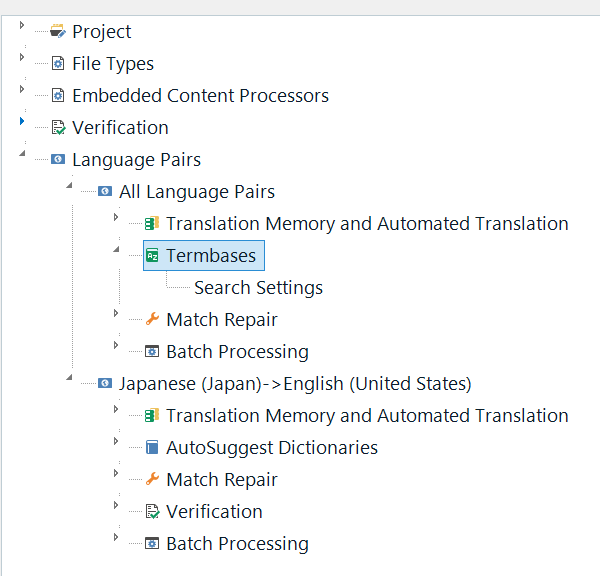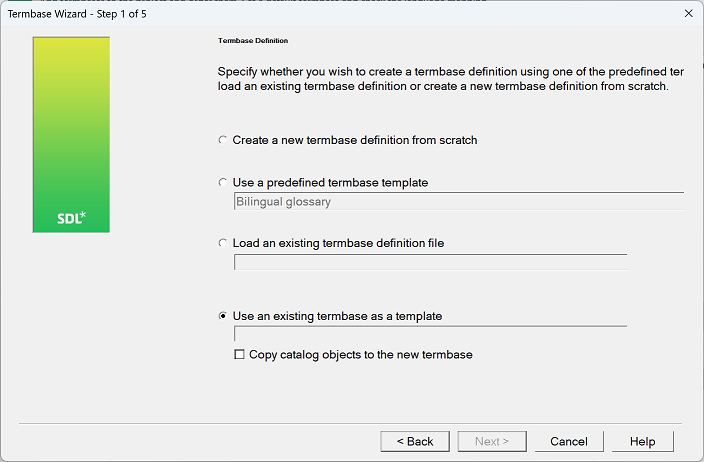Cannot create termbase based on termbase Persoa que publicou o fío: Dan Lucas
|
|---|
Dan Lucas 
United Kingdom
Local time: 03:10
Membro (2014)
Japanese to English
I have just created a project. When I went to create a termbase based on one of my many existing termbases - standard procedure for me - the bottom option of "Used in existing termbase as a template" was greyed out. I haven't seen this before, and obviously I cannot proceed.
Can anybody suggest what might be the problem?
Thank you,
Dan
| | | | expressisverbis
Portugal
Local time: 03:10
Membro (2015)
English to Portuguese
+ ...
| Maybe this isn't the best solution, but... | Sep 17, 2024 |
Have you tried to remove the Termbase and add it again?
When adding it, ensure you are selecting the actual termbase file and not a template file.
If the termbase is set up as a template by mistake, you need to open it in MultiTerm and see if it's referenced as a template.
I think it has something to do with termbases being used as templates, and that's why it causes this problem.
In order to avoid any conflicts, I would export the termbase contents and create a new termb... See more Have you tried to remove the Termbase and add it again?
When adding it, ensure you are selecting the actual termbase file and not a template file.
If the termbase is set up as a template by mistake, you need to open it in MultiTerm and see if it's referenced as a template.
I think it has something to do with termbases being used as templates, and that's why it causes this problem.
In order to avoid any conflicts, I would export the termbase contents and create a new termbase to your project. ▲ Collapse
| | | | Dan Lucas 
United Kingdom
Local time: 03:10
Membro (2014)
Japanese to English
INICIO DE TEMA | Can't create | Sep 17, 2024 |
expressisverbis wrote:
Have you tried to remove the Termbase and add it again?
Thanks for this, but so far it hasn't even let me create a termbase - which is not a problem I've had before!
EDIT: screenshot added.
Dan
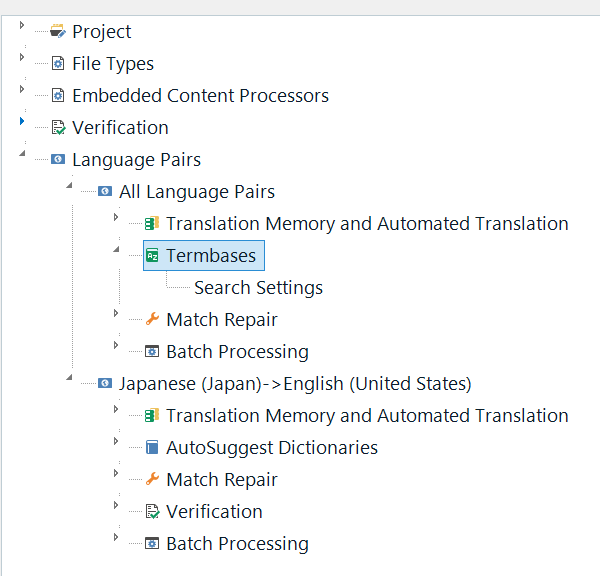
[Edited at 2024-09-17 10:07 GMT]
| | | | Natalie 
Poland
Local time: 04:10
Membro (2002)
English to Russian
+ ...
Moderador deste foro SITE LOCALIZER | Just another suggesion | Sep 17, 2024 |
Hi Dan,
I would suggest creating a new termbase using Multiterm and then adding it to your project.
Natalia
| | |
|
|
|
Stepan Konev 
Russian Federation
Local time: 06:10
English to Russian
| Didn't catch the problem | Sep 17, 2024 |
I don't seem to understand what is greyed out in your screenshot? I have the same menu on the left. The 'Create' feature is on the right side. Can you click Create - New File-based Termbase - Next - Use a predefined termbase template?
| | | | Dan Lucas 
United Kingdom
Local time: 03:10
Membro (2014)
Japanese to English
INICIO DE TEMA | At the time of creation | Sep 17, 2024 |
Stepan Konev wrote:
I don't seem to understand what is greyed out in your screenshot? I have the same menu on the left. The 'Create' feature is on the right side. Can you click Create - New File-based Termbase - Next - Use a predefined termbase template?
Somewhat confusing, I know - here is a screenshot of the dialog. "Next" is greyed out.
Normally I just hit Next and select a termbase as a template...
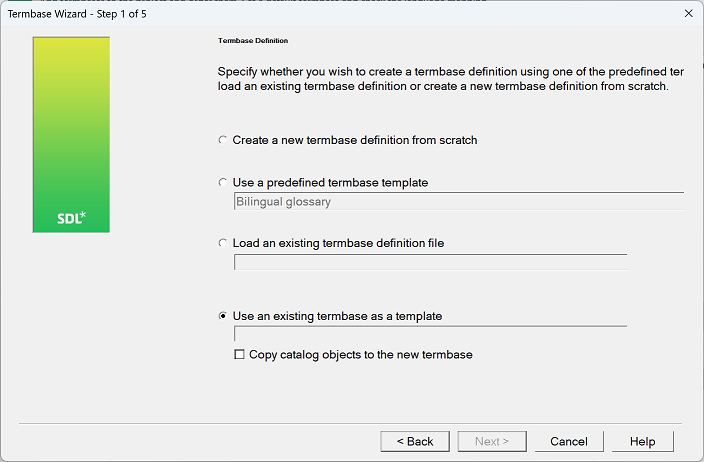
| | | | Stepan Konev 
Russian Federation
Local time: 06:10
English to Russian
| I have the same setup | Sep 17, 2024 |
When I run the wizard, I have it greyed out too. But probably you need to click Browse and locate your termbase? The Browse button is not visible in your screenshot probably because you use Windows screen scaling.

To click the Browse icon without changing your scaling rate, cli... See more When I run the wizard, I have it greyed out too. But probably you need to click Browse and locate your termbase? The Browse button is not visible in your screenshot probably because you use Windows screen scaling.

To click the Browse icon without changing your scaling rate, click the "Use an existing termbase as a template" radio button, then press Tab and Space.
[Edited at 2024-09-17 11:04 GMT] ▲ Collapse
| | | | Dan Lucas 
United Kingdom
Local time: 03:10
Membro (2014)
Japanese to English
INICIO DE TEMA | Odd that it should have happened now | Sep 17, 2024 |
Stepan Konev wrote:
To click the Browse icon without changing your scaling rate, click the "Use an existing termbase as a template" radio button, then press Tab and Space.
Thanks Stepan, at least your suggestion about the keys has enabled me to create the termbase, but I'm confused as to why this should have happened. I have had scaling adjusted on this PC for many months (and for years on the previous PC), and nothing like this has ever happened before! I shall look into it.
Cheers,
Dan
| | |
|
|
|
expressisverbis
Portugal
Local time: 03:10
Membro (2015)
English to Portuguese
+ ...
Stepan is right, you will need to select one of those options and "Next" will be enabled... unless I'm missing something.
| | | | Stepan Konev 
Russian Federation
Local time: 06:10
English to Russian
Dan Lucas wrote:
why this should have happened. I have had scaling adjusted on this PC for many months (and for years on the previous PC), and nothing like this has ever happened before! I shall look into it. No, I don't mean that scaling is the culprit. I mean that Trados has somehow lost information about your template location and you need to restore the path. I mentioned scaling because it prevents you from seeing the Browse button to fix the issue. Most probably, if you could see it, you would have clicked it and browsed to your template.
[Edited at 2024-09-17 12:08 GMT]
| | | | Dan Lucas 
United Kingdom
Local time: 03:10
Membro (2014)
Japanese to English
INICIO DE TEMA
Stepan Konev wrote:
I mean that Trados has somehow lost information about your template location and you need to restore the path. I mentioned scaling because it prevents you from seeing the Browse button.
That's a good point about the path, which I had not considered.
However, the scaling has never prevented me from seeing the Browse button before, which is why I am mystified.
I shall update the thread if I find out why this happened.
Thanks to everybody
Dan
| | | | To report site rules violations or get help, contact a site moderator: You can also contact site staff by submitting a support request » Cannot create termbase based on termbase | Anycount & Translation Office 3000 | Translation Office 3000
Translation Office 3000 is an advanced accounting tool for freelance translators and small agencies. TO3000 easily and seamlessly integrates with the business life of professional freelance translators.
More info » |
| | Protemos translation business management system | Create your account in minutes, and start working! 3-month trial for agencies, and free for freelancers!
The system lets you keep client/vendor database, with contacts and rates, manage projects and assign jobs to vendors, issue invoices, track payments, store and manage project files, generate business reports on turnover profit per client/manager etc.
More info » |
|
| | | | X Sign in to your ProZ.com account... | | | | | |