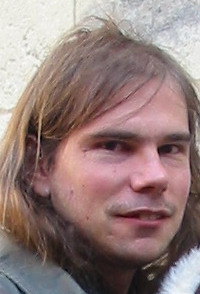How can I change the writing direction in comments? Persoa que publicou o fío: Natalie
|
|---|
Natalie 
Poland
Local time: 22:30
Membro (2002)
English to Russian
+ ...
MODERADOR SITE LOCALIZER
Hi everybody,
I am editing a Word DOC and need to insert some comments there. The problem is that when I am writing the text of the comment, the direction of the text is from right to left. Where can I change this? Everything other in the document is absolutely fine, and the problem concerns the comments only.
I use Word 2003 under XP.
Many thanks for your help!
Natalia
[Edited at 2010-01-21 14:29 GMT]
| | | |
You can do this in 2 ways:
1- Format | Paragraph | Text direction=> left to right
2- Try to press the 2 buttons Ctrl + Shift on the left side of your keyboard at the same time
In order to save your time, you can first select the whole text by pressing Ctrl + A
hopefully, this would help you overcoming this problem
| | | | Attila Piróth 
France
Local time: 22:30
Membro
English to Hungarian
+ ...
Hi Natalie,
Highlight the text in the comment, click on the double-A icon of "style" (first item on the formatting toolbar).
On the right-hand side, a new side bar comes up: you should see "Formatting of selected text" with a box under. The box contains "Comment references".
Click on the box; on its right-hand side a downward arrow shows up.
Click on the arrow; and click on "reveal formatting". Check the contents -- for example, under Language.
Click on t... See more Hi Natalie,
Highlight the text in the comment, click on the double-A icon of "style" (first item on the formatting toolbar).
On the right-hand side, a new side bar comes up: you should see "Formatting of selected text" with a box under. The box contains "Comment references".
Click on the box; on its right-hand side a downward arrow shows up.
Click on the arrow; and click on "reveal formatting". Check the contents -- for example, under Language.
Click on the first part item in the list, "Character style", then "Modify", then "Format" (bottom left), then "Language" to set the language if that's the problem.
If that's not the problem, let us know what you see when the formatting of the selected text is revealed.
Kind regards,
Attila
[Edited at 2010-01-21 14:49 GMT] ▲ Collapse
| | | | Natalie 
Poland
Local time: 22:30
Membro (2002)
English to Russian
+ ...
MODERADOR INICIO DE TEMA SITE LOCALIZER | Does not help... | Jan 21, 2010 |
1) There is no "left to right" or other similar options under "paragraph" (I have Polish Office and Polish Windows, and have never worked with any RTL languages)
2) The language is set to English (the doc is in Russian, but I am writing comments in English); there is absolutely nothing strange or unusual in the style/formatting options
| | |
|
|
|
Natalie 
Poland
Local time: 22:30
Membro (2002)
English to Russian
+ ...
MODERADOR INICIO DE TEMA SITE LOCALIZER | I have sent the file | Jan 21, 2010 |
with the comments written from right to left. Still, I would be really interested how to change these options...
Natalia
| | | | Attila Piróth 
France
Local time: 22:30
Membro
English to Hungarian
+ ...
| "System locale" of the computer where the doc was created? | Jan 22, 2010 |
Working with documents created on a Japanese client's computer, I encountered some strange behavior that was vaguely similar. The problem was possibly due to the different "system locale" settings used on the two computers. Can this be your case?
Kind regards,
Attila
| | | | Natalie 
Poland
Local time: 22:30
Membro (2002)
English to Russian
+ ...
MODERADOR INICIO DE TEMA SITE LOCALIZER
Hi Attila,
I am more than sure that is was due to the settings in the client's computer. However, the problem was how to get rid of them without complete removal of styles or copying everything to a new empty document.
Natalia
| | | | To report site rules violations or get help, contact a site moderator: You can also contact site staff by submitting a support request » How can I change the writing direction in comments? | Trados Business Manager Lite | Create customer quotes and invoices from within Trados Studio
Trados Business Manager Lite helps to simplify and speed up some of the daily tasks, such as invoicing and reporting, associated with running your freelance translation business.
More info » |
| | CafeTran Espresso | You've never met a CAT tool this clever!
Translate faster & easier, using a sophisticated CAT tool built by a translator / developer.
Accept jobs from clients who use Trados, MemoQ, Wordfast & major CAT tools.
Download and start using CafeTran Espresso -- for free
Buy now! » |
|
| | | | X Sign in to your ProZ.com account... | | | | | |