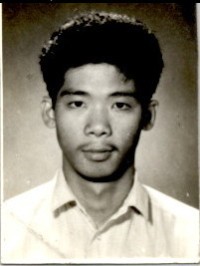How to write vertical text in MS Word Thread poster: abufaraz
|
|---|
abufaraz
Pakistan
Local time: 19:05
English to Urdu
+ ...
Dear Fellows,
I shall be grateful if some expert may please guide me how to add a line of text in vertical manner on the side of a horizontal text in MS Word.
Thanks in advance.
[Edited at 2007-07-24 03:52]
| | | | ATIL KAYHAN 
Türkiye
Local time: 17:05
Member (2007)
Turkish to English
+ ...
| Use a Text Box | Jul 24, 2007 |
It looks lıke the only way you can practically change the text orientatıon is by typing it inside a text box. I quote from Word Help:
"Change the orientation of text
You can change the text orientation in drawing objects, such as text boxes, shapes, and callouts, or in table cells so that the text is displayed vertically or horizontally."
So, you can start by inserting a text box where you would like the text. In Word, go to Insert > Text Box
Then... See more It looks lıke the only way you can practically change the text orientatıon is by typing it inside a text box. I quote from Word Help:
"Change the orientation of text
You can change the text orientation in drawing objects, such as text boxes, shapes, and callouts, or in table cells so that the text is displayed vertically or horizontally."
So, you can start by inserting a text box where you would like the text. In Word, go to Insert > Text Box
Then, type in the text into the text box. To change the orientation, on the Format menu, click Text Direction. Click the orientation you want.
You might want to get rid of the box around the text. In order to do that, click anywhere in the text, then go to Format > Text Box... and you can remove the text box from there.
I hope this helps. Good luck.
Atil ▲ Collapse
| | | | | From Format menu | Jul 24, 2007 |
That's right ATIL KAYHAN. This is how I did recently:
1. Put a text box around the area you want to change.
2. Go to Format menu and click "Text Direction."
3. Click the orientation that you want i.e. vertical or
horizontal
| | | | abufaraz
Pakistan
Local time: 19:05
English to Urdu
+ ...
TOPIC STARTER
Thanks a lot for the timely guidance of both of you.
I have been able to write the text as required.
Best Regards,
| | |
|
|
|
| How do I put a textbox around a para? | Jul 24, 2007 |
I am using Word daily, but have never been confronted with this issue...
On the other hand, I like to be prepared...
Sorry, if I ask this silly question...
I would normally find the answer myself using the F1 function key, but I have the French version of Word, I can't think of the Microsoft equivalent of text box in French: boite de texte?
| | | | | Found the answer myself | Jul 24, 2007 |
Mark text, right mouse click followed by insert text box will put the text into the box...
Good to know...
| | | | | Right way to write verticle in ms word | Sep 10, 2011 |
write the text whatever u want to write. Select the text and right click, go to text direction option.
you will see two options there choose whatever u want and enjoy.
| | | | Phong Le 
Vietnam
Local time: 21:05
Vietnamese
+ ...
you can do that in excel, then copy to word....
| | |
|
|
|
Rolf Kern 
Switzerland
Local time: 16:05
English to German
+ ...
In memoriam
I would organize the whole thing as a table. In the left column you can easily change the direction of text. At the end, you can remove all the lines and it looks no longher like table.
[Bearbeitet am 2011-09-11 19:29 GMT]
| | | | | word vertical text | Dec 19, 2011 |
thank you
there is just one problem I couldn't find anyway to delete the box. It always deletes everything
so still searching.
| | | | | You have to use a text box, table, or autoshape | Dec 20, 2011 |
It sounds like you are trying to do graphic design in Word, which is not a graphic design tool, it is a word processor, so it has limitations:
Word provides you with the capability of changing the orientation of your text, provided that the text is within an AutoShape, text box, or table cell.
Source: http://word.tips.net/T001707_Changing_Text_Orientation.html
There is no way to delete a text box without deleting the text, so if you don't like the text box idea, use an AutoShape. Especially in your situation, where you are putting vertical text next to horizontal text, you need to use either a table, a text box, or an autoshape.
The text box can always be made invisible if you don't want it to display (turn off background color and border lines).
Word 97 | 2000 | 2002 | 2003 all work this way.
For Word 2007 and later, see here:
http://wordribbon.tips.net/T005986_Changing_Text_Orientation.html
MGrant
| | | | To report site rules violations or get help, contact a site moderator: You can also contact site staff by submitting a support request » How to write vertical text in MS Word | Anycount & Translation Office 3000 | Translation Office 3000
Translation Office 3000 is an advanced accounting tool for freelance translators and small agencies. TO3000 easily and seamlessly integrates with the business life of professional freelance translators.
More info » |
| | CafeTran Espresso | You've never met a CAT tool this clever!
Translate faster & easier, using a sophisticated CAT tool built by a translator / developer.
Accept jobs from clients who use Trados, MemoQ, Wordfast & major CAT tools.
Download and start using CafeTran Espresso -- for free
Buy now! » |
|
| | | | X Sign in to your ProZ.com account... | | | | | |