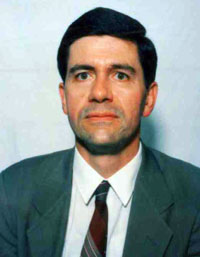Poll: Do you prefer using keyboard shortcuts to using the mouse? Thread poster: ProZ.com Staff
|
|---|
This forum topic is for the discussion of the poll question "Do you prefer using keyboard shortcuts to using the mouse?".
This poll was originally submitted by M. Ali Bayraktar
View the poll here
A forum topic will appear each time a new poll is run. For more information, ... See more This forum topic is for the discussion of the poll question "Do you prefer using keyboard shortcuts to using the mouse?".
This poll was originally submitted by M. Ali Bayraktar
View the poll here
A forum topic will appear each time a new poll is run. For more information, see: http://proz.com/topic/33629 ▲ Collapse
| | | | | A question of speed | Nov 24, 2008 |
I voted for yes as I can work many times faster with shortcuts instead of with the mouse. Faster work means more work done in the same time. And, not unimportant, the side-effect is a far better ergonomy: http://en.wikipedia.org/wiki/Ergonomy
reducing the risk for carpal tunnel syndrome (CTS).
Erik
| | | | andres-larsen
Venezuela
Local time: 01:58
Spanish to English
+ ...
| preserves the mouse better for essential functions | Nov 24, 2008 |
using keyboard shortcuts preserves the mouse better for really essential functions, reducing its maintenance and replacement frequency
| | | | Miranda Joubioux (X) 
Local time: 07:58
French to English
| Yes - for most things | Nov 24, 2008 |
Although I still use my mouse for browsing and for zooming.
The real test is when your mouse decides to die one day and you suddenly find yourself using shortcuts.
Most people don't even know how to do basic things using shortcuts.
I've always loved shortcuts and find them particularly useful with Word.
I'm a wordfast user, so that makes sense.
I think they are both equally important for efficient work.
| | |
|
|
|
Salam Alrawi 
United States
Local time: 00:58
English to Arabic
+ ...
| yes and no (I voted other) | Nov 24, 2008 |
(Yes) during translation as using the keyboard can really save time,
and (No) if I am not translating as it is easier to use the mouse,
another thing is: using the mouse for really long time starts to hurt my hand (my wrist) even with the presence of mouse pad as it still doesn't really help the pain in my wrist,
Thank you very much,
Best regards,
Salam Alrawi
| | | | | Mouse replacement? | Nov 24, 2008 |
I'm not advertising for them, since it seems to be another company now, but I've been using this mouse: http://www.ergocanada.com/products/mice/cst_1100_987x761.jpg ... for 17 YEARS already. Okay, I bought US$ 10 in replacement parts a long time ago, clean it inside every now and then, but it still works much better and ergonomically than any other mouse I ever tried.... See more I'm not advertising for them, since it seems to be another company now, but I've been using this mouse: http://www.ergocanada.com/products/mice/cst_1100_987x761.jpg ... for 17 YEARS already. Okay, I bought US$ 10 in replacement parts a long time ago, clean it inside every now and then, but it still works much better and ergonomically than any other mouse I ever tried.
[Edited at 2008-11-24 17:31 GMT] ▲ Collapse
| | | | | | | Shortcuts, Fire Gestures and Dragon NaturallySpeaking | Nov 24, 2008 |
I use a combination of Shortcuts, mouse gestures and Dragon NaturallySpeaking. In Word, I use a combination of macros and shortcuts; but I also use DNS, not only to dictate, but for the commands. It's easier to say 'bold that', 'select from [word] to [word]' or 'save', than using the keyboard or the mouse.
When I'm using Firefox, I prefer to use the mouse. There is a Firefox extension... See more I use a combination of Shortcuts, mouse gestures and Dragon NaturallySpeaking. In Word, I use a combination of macros and shortcuts; but I also use DNS, not only to dictate, but for the commands. It's easier to say 'bold that', 'select from [word] to [word]' or 'save', than using the keyboard or the mouse.
When I'm using Firefox, I prefer to use the mouse. There is a Firefox extension called Fire Gestures, which is an incredibly time-saver. I wrote an article about several Firefox applications, including one called Mouse Gestures, but I found Fire Gestures to be simpler and much easier to customize. For instance, I can close all tabs at once in one gesture, I can close all tabs but one with another one, scrolling to the top or bottom of the page is done in a second. My favorite gesture is 'Search for selection with', which opens a pop-up with all the search engines in my Search Bar; I just have to select one after selecting the word I want to search. Those are just some of the gestures I use the most, you can add as many as you want. Try it out, it's an amazing add-in. ▲ Collapse
| | |
|
|
|
| Keyboard shortcuts save a huge amount of time | Nov 24, 2008 |
...because the hand doesn't need to leave the keyboard.
But they have to be memorized (there are fewer intuitive combinations available) and MS Word does not have the flexibility of its predecessors - for example, WordPerfect 5.1 and Wang. I used to write Wang macros to do fantastic things. MS Word is less transparent (probably to safeguard the incredibly complex software), so it's harder to understand what "makes it tick."
| | | | Xanthippe
France
Local time: 07:58
Member (2008)
Italian to French
+ ...
SITE LOCALIZER
other ... because it depends on skills I perform.
I mostly use keybord shortcut but if they are too difficult to remember (ex. workbench shortcut) I prefer to use mouse
| | | | Erzsébet Czopyk 
Hungary
Local time: 07:58
Member (2006)
Russian to Hungarian
+ ...
SITE LOCALIZER | definitely yes | Nov 25, 2008 |
Our translation coordinator Adam taught me and he created a special program able to insert whole expressions as I am typing extremely slow as a turtle.
I can use special formatting shortcuts ((macros) which were created especially to my needs.
Wishing you all a wonderful day ahead,
Liza
| | | | | In Word, yes - shortcuts all the way | Nov 25, 2008 |
Claudia Alvis wrote:
It's easier to say 'bold that', 'select from [word] to [word]' or 'save', than using the keyboard or the mouse.
Actually, it takes more time and requires thinking. Keyboard shortcuts don't as they're purely mechanical actions.
| | |
|
|
|
Chris Ellison 
Spain
Local time: 07:58
Member (2013)
Spanish to English
+ ...
| Different versions | Nov 28, 2008 |
I got RSI from the mouse when I was writing my thesis and since then I've become a fan of shortcuts. The problem is that when I use my desktop, the Word/Excel etc is in Spanish and on my laptop it's in English so the shortcuts are different. It's OK as long as the other shortcut is redundant in that version, but I always end up with underlined documents instead of saved ones (subrayar not save), and when I want to select all, the computer tells me I want to open (abrir) another document.
<... See more I got RSI from the mouse when I was writing my thesis and since then I've become a fan of shortcuts. The problem is that when I use my desktop, the Word/Excel etc is in Spanish and on my laptop it's in English so the shortcuts are different. It's OK as long as the other shortcut is redundant in that version, but I always end up with underlined documents instead of saved ones (subrayar not save), and when I want to select all, the computer tells me I want to open (abrir) another document.
I'm not sure that it saves time, exactly, in my case, but it sure saves my wrist ▲ Collapse
| | | | To report site rules violations or get help, contact a site moderator: You can also contact site staff by submitting a support request » Poll: Do you prefer using keyboard shortcuts to using the mouse? | Protemos translation business management system | Create your account in minutes, and start working! 3-month trial for agencies, and free for freelancers!
The system lets you keep client/vendor database, with contacts and rates, manage projects and assign jobs to vendors, issue invoices, track payments, store and manage project files, generate business reports on turnover profit per client/manager etc.
More info » |
| | TM-Town | Manage your TMs and Terms ... and boost your translation business
Are you ready for something fresh in the industry? TM-Town is a unique new site for you -- the freelance translator -- to store, manage and share translation memories (TMs) and glossaries...and potentially meet new clients on the basis of your prior work.
More info » |
|
| | | | X Sign in to your ProZ.com account... | | | | | |