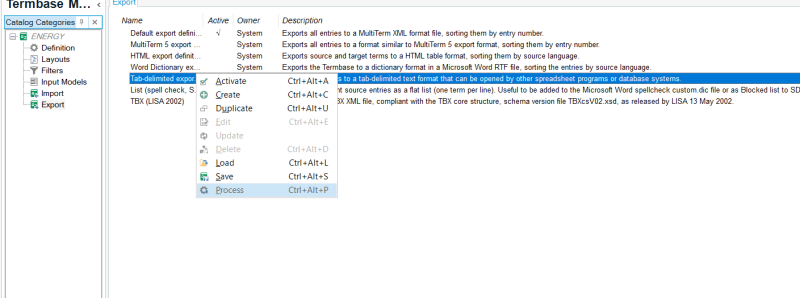EXPORT TERMBASE FROM TRADOS STUDIO Thread poster: Simone Schiavinato
|
|---|
Good morning,
I`m currently participating in a Translation Technology course and one of the Tasks requires you to export a termbase that was imported and updated in Trados Studio. Does anyone know how I can export a TB from Trados?
I was selecting the project where I have the TB activated and going to Project Settings>Language pairs>All language pairs>Termbases. I see that I can activate/deactivate termbases there, create new termbases from scratch, use termbases previo... See more Good morning,
I`m currently participating in a Translation Technology course and one of the Tasks requires you to export a termbase that was imported and updated in Trados Studio. Does anyone know how I can export a TB from Trados?
I was selecting the project where I have the TB activated and going to Project Settings>Language pairs>All language pairs>Termbases. I see that I can activate/deactivate termbases there, create new termbases from scratch, use termbases previously created, but I don`t see the option for exports. This termbase was created on Multiterm Desktop, but I need to export the updated version from Trados now.
Kind regards ▲ Collapse
| | | | Mohamed Mahmoud 
Egypt
Local time: 10:40
Member (2011)
English to Arabic
+ ...
| Simone Schiavinato 
United Kingdom
Local time: 08:40
Spanish to Portuguese
+ ...
TOPIC STARTER
Mohamed Mahmoud,
Thanks very much for your reply! I have looked into the software again and was able to export it following your instructions
| | | | Barbara L Pavlik 
United States
Local time: 03:40
Member (2011)
Spanish to English
+ ...
@Mohamed Mahmoud... thank you for your detailed reply. The only thing is that I get lost already on the first step. "open MultiTerm".. every resource I find tells me to do that, but nowhere can I find how to open it. I am working with the latest version of Trados Studio. If you could clarify, I'd really appreciate it.
Thanks.
| | |
|
|
|
Stepan Konev 
Russian Federation
Local time: 10:40
English to Russian
Barbara L Pavlik wrote:
but nowhere can I find how to open it It comes with the main product. Go to your account and download it. But actually you don’t need MultiTerm neither for work, nor for export. A better choice would be downloading Glossary Converter from their appstore.
| | | | | Trying to access the RWS appstore | Apr 30, 2022 |
Stepan Konev wrote: Barbara L Pavlik wrote:
but nowhere can I find how to open it It comes with the main product. Go to your account and download it. But actually you don’t need MultiTerm neither for work, nor for export. A better choice would be downloading Glossary Converter from their appstore.
As per subject, the appstore opens, you can tick a lot of boxes but no apps show up.
| | | | Stepan Konev 
Russian Federation
Local time: 10:40
English to Russian
| Glossary Converter URL | Apr 30, 2022 |
Wolfgang wrote:
you can tick a lot of boxes but no apps show up I meant this one, but now I can't find it by searching.
[Edited at 2022-04-30 15:20 GMT]
| | | | To report site rules violations or get help, contact a site moderator: You can also contact site staff by submitting a support request » EXPORT TERMBASE FROM TRADOS STUDIO | Protemos translation business management system | Create your account in minutes, and start working! 3-month trial for agencies, and free for freelancers!
The system lets you keep client/vendor database, with contacts and rates, manage projects and assign jobs to vendors, issue invoices, track payments, store and manage project files, generate business reports on turnover profit per client/manager etc.
More info » |
| | Wordfast Pro | Translation Memory Software for Any Platform
Exclusive discount for ProZ.com users!
Save over 13% when purchasing Wordfast Pro through ProZ.com. Wordfast is the world's #1 provider of platform-independent Translation Memory software. Consistently ranked the most user-friendly and highest value
Buy now! » |
|
| | | | X Sign in to your ProZ.com account... | | | | | |