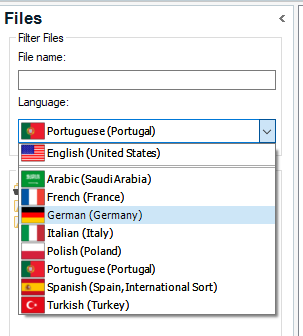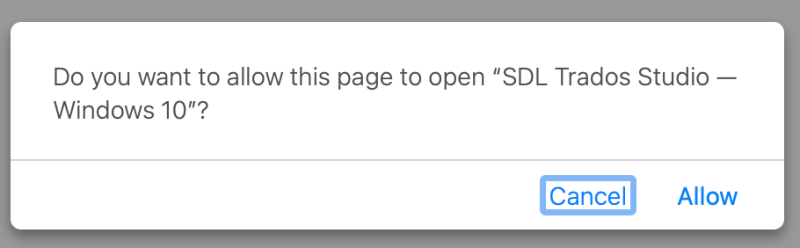Mac users: How do you deal with GroupShare projects? Thread poster: Hans Lenting
|
|---|
There are plenty of CAT tools that run 'natively' on a Mac, but for GroupShare projects, you'll need Trados to download them. (I hope I am mistaken.)
Here is a question for Mac users: How do you deal with GroupShare projects?
(I assume that you handle your e-mail via a Mac app ...)
| | | |
| GroupShare projects | Aug 10, 2022 |
Hans Lenting wrote:
There are plenty of CAT tools that run 'natively' on a Mac, but for GroupShare projects, you'll need Trados to download them. (I hope I am mistaken.)
Here is a question for Mac users: How do you deal with GroupShare projects?
(I assume that you handle your e-mail via a Mac app ...)
Never got this type of project, so I have no idea.
| | | |
Tom in London
United Kingdom
Local time: 16:31
Member (2008)
Italian to English
Q. How do you deal with GroupShare projects?
A. I don't do them and the whole concept of translating a document with others, in a group, is anathema to me.
| | | |
Hans Lenting
Netherlands
Member (2006)
German to Dutch
TOPIC STARTER | Nomen non semper omen est | Aug 10, 2022 |
GroupShare projects don't necessarily require any collaboration between colleagues. They are just a way to send files easily to many translators (e.g. for different language combinations).
| | |
|
|
|
Tom in London
United Kingdom
Local time: 16:31
Member (2008)
Italian to English
Hans Lenting wrote:
GroupShare projects don't necessarily require any collaboration between colleagues. They are just a way to send files easily to many translators (e.g. for different language combinations).
It says here that the main function is for translators working in groups.
https://www.trados.com/products/groupshare/
| | | |
expressisverbis
Portugal
Local time: 16:31
Member (2015)
English to Portuguese
+ ...
| Language groups | Aug 11, 2022 |
The only interaction you can have is with you revisor and/or proofreader.
You open one or more files with "Open Trados GroupShare Project", translate it, finalise it and checked in those files in order to send them to the revision stage.
I work alone and not in groups.
The files are split into pairs/groups of languages:
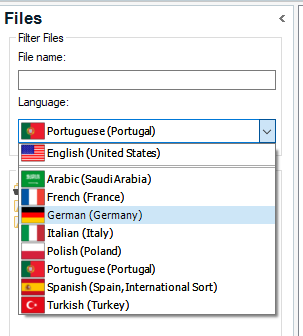
[Edited at 2022-08-11 08:42 GMT]
[Edited at 2022-08-11 08:45 GMT]
| | | |
Baran Keki 
Türkiye
Local time: 18:31
Member
English to Turkish
| Can someone confirm/clarify? | Aug 11, 2022 |
You need to have a Trados license for those projects, right? You can't work on them using Cafetran or MemoQ?
| | | |
expressisverbis
Portugal
Local time: 16:31
Member (2015)
English to Portuguese
+ ...
Baran Keki wrote:
You need to have a Trados license for those projects, right? You can't work on them using Cafetran or MemoQ?
I believe that GroupShare projects can be created only by agencies with a dedicated corporate licence, but I'm not completely sure.
No, I think it is not possible. Both tools work using servers (memoq and Trados Studio).
| | |
|
|
|
Hans Lenting
Netherlands
Member (2006)
German to Dutch
TOPIC STARTER
I do it this way:
‣ In Airmail I right-click on the URL to a GS project, whenever a message with a new project comes in.
‣ I activate Windows (under Fusion).
‣ In Windows Edge Explorer I paste the URL in the address bar.
‣ Trados starts, the new GS project is opened.
‣ I check the project out.
‣ I copy the SDLXLIFF file(s) to the Mac side.
‣ I translate in CafeTran Espresso on Mac.
‣ To check the translated project in, I copy... See more I do it this way:
‣ In Airmail I right-click on the URL to a GS project, whenever a message with a new project comes in.
‣ I activate Windows (under Fusion).
‣ In Windows Edge Explorer I paste the URL in the address bar.
‣ Trados starts, the new GS project is opened.
‣ I check the project out.
‣ I copy the SDLXLIFF file(s) to the Mac side.
‣ I translate in CafeTran Espresso on Mac.
‣ To check the translated project in, I copy the SDLXLIFF file(s) to the corresponding folder in the Trados folder structure.
‣ I click on Check in.
A lot of steps. Where are the times when I received SDLXLIFF file(s) via the mail 😺.
[Edited at 2022-08-12 13:03 GMT] ▲ Collapse
| | | |
Hans Lenting
Netherlands
Member (2006)
German to Dutch
TOPIC STARTER
Just tested it again: when I click on the link in Airmail, I get:
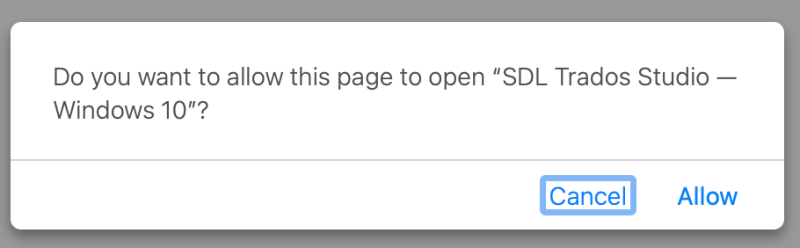
And then it stops. I'll have to take the manual steps described above.
I'll try to come up with a macro in Keyboard Maestro.
| | | |
Hans Lenting
Netherlands
Member (2006)
German to Dutch
TOPIC STARTER | This seems to work | Aug 13, 2022 |
This seems to work (even without any macro):
- Switch Fusion to Unity mode (View » Unity).
- Launch Trados.
- Make sure that the Welcome page is active.
- Launch Edge for Windows (not sure if this is really necessary)
- Click on the Trados project URL in Airmail.
| | | |
Hans Lenting
Netherlands
Member (2006)
German to Dutch
TOPIC STARTER
Hans Lenting wrote: This seems to work (even without any macro):
- Switch Fusion to Unity mode (View » Unity).
- Launch Trados.
- Make sure that the Welcome page is active.
- Launch Edge for Windows (not sure if this is really necessary)
- Click on the Trados project URL in Airmail.
Tested with a new GroupShare project. First switched the Windows VM to Unity View: the URL in the mail was opened correctly by Studio.
Parallels has a similar view, called Coherence:
What is Coherence?
Coherence is a view mode that allows you to run Windows applications on your Mac, as though they were native Mac applications.
[Edited at 2022-08-25 08:13 GMT]
| | | |